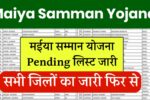Google Classroom is a powerful and versatile platform designed to enhance the learning experience for teachers and students. With its easy-to-use interface and integration with Google Workspace, it has become a go-to solution for digital learning. This blog post explores the features, benefits, and common questions about Google Classroom.
What is Google Classroom?
Google Classroom is an online platform developed by Google to streamline the teaching and learning process. It allows educators to create, distribute, and grade assignments in a paperless way. It also facilitates communication between teachers, students, and parents, making it a comprehensive solution for both in-person and remote learning.
Key Features of Google Classroom
1. Assignment Management
Google Classroom allows teachers to create and distribute assignments effortlessly. Teachers can attach documents, videos, or other resources from Google Drive, making it easy to share materials with students. Deadlines can be set, and students can submit their work directly through the platform.
2. Seamless Integration with Google Workspace
Google Classroom integrates with Google Docs, Sheets, Slides, and Forms, enabling collaborative work and efficient grading. Teachers can also use Google Meet for virtual classes and Google Calendar for scheduling.
3. Streamlined Communication
Teachers can post announcements, share resources, and engage with students through the Classroom stream. It also offers private messaging for one-on-one communication between teachers and students.
4. Customizable Classes
Educators can organize their classes by topics, subjects, or units. Each class gets its own folder in Google Drive, keeping everything well-organized.
5. Accessibility Across Devices
Google Classroom works on desktops, tablets, and smartphones. The mobile app makes it easy for students and teachers to access resources and stay connected on the go.
6. Feedback and Grading
Teachers can provide feedback directly on student work using comments and rubrics. They can also track student progress and export grades to other systems.
7. Parental Involvement
Parents can receive email summaries about their child’s assignments, upcoming deadlines, and class activity, helping them stay informed about their child’s education.
Benefits of Google Classroom
1. Time-Saving
Google Classroom reduces the administrative burden on teachers by automating many tasks, such as distributing assignments, collecting submissions, and maintaining gradebooks.
2. Enhanced Collaboration
The platform fosters collaboration through shared documents and group projects, allowing students to work together efficiently.
3. Eco-Friendly
By eliminating the need for paper, Google Classroom supports environmentally friendly practices.
4. Supports Remote Learning
In a world increasingly shifting towards digital solutions, Google Classroom is ideal for remote and hybrid learning models.
5. Free to Use
Google Classroom is free for schools and individuals, making it an accessible tool for educational institutions worldwide.
Step-by-Step Guide to Using Google Classroom
1. Setting Up Your Classroom
- Log in to Google Classroom using your Google account.
- Click on the ‘+’ icon to create a new class.
- Enter details such as class name, section, and subject.
2. Inviting Students
- Share the class code with students or invite them via email.
- Students can join the class by entering the code or accepting the invitation.
3. Creating Assignments
- Click on the ‘Classwork’ tab and select ‘Create Assignment.’
- Add a title, instructions, and attach resources.
- Set a due date and assign it to the desired class or specific students.
4. Communicating with Students
- Use the ‘Stream’ tab to post announcements or reminders.
- Start discussions by enabling students to comment on posts.
5. Grading Assignments
- Review submitted work in the ‘Classwork’ tab.
- Add comments, assign grades, and return the work to students.
Tips for Maximizing Google Classroom
- Use Templates for Assignments
Save time by using reusable templates for recurring tasks or projects. - Leverage Add-Ons
Integrate third-party tools like Kahoot, Edpuzzle, or Quizizz for enhanced engagement. - Set Clear Expectations
Communicate your expectations for class participation and assignments at the beginning of the term. - Monitor Student Progress
Regularly check the performance dashboard to identify students who may need additional support. - Encourage Feedback
Ask students for feedback on their learning experience to make continuous improvements.
Challenges of Google Classroom
While Google Classroom is an excellent tool, it does have some limitations:
- Limited Customization – The interface is user-friendly but offers minimal design flexibility.
- Internet Dependency – It requires a stable internet connection, which can be a challenge in remote areas.
- Limited Analytics – While it provides basic insights, advanced analytics are lacking compared to some LMS platforms.
FAQs about Google Classroom
1. Is Google Classroom free to use?
Yes, Google Classroom is free for schools and individuals. However, additional features may be available through Google Workspace for Education plans.
2. Can parents access Google Classroom?
Parents cannot directly access the platform, but they can receive email summaries of their child’s activities if invited by the teacher.
3. Does Google Classroom work offline?
Some features, like viewing downloaded assignments and working on them, are available offline. However, internet access is needed to submit work and access real-time updates.
4. How secure is Google Classroom?
Google Classroom follows stringent security protocols and complies with FERPA and COPPA regulations to protect user data.
5. Can Google Classroom be used for higher education?
Yes, it is suitable for all levels of education, including K-12, college, and professional training.
Conclusion
Google Classroom has revolutionized the education sector by providing a flexible, efficient, and user-friendly platform for managing classroom activities. Its ability to integrate with Google Workspace tools makes it a valuable resource for educators worldwide.
By addressing the challenges and maximizing its features, teachers can create an engaging and collaborative learning environment. Whether you’re a teacher looking to enhance your instructional methods or a student seeking a better way to organize your studies, Google Classroom is a tool worth exploring.
Are you ready to take your classroom into the digital age? Get started with Google Classroom today!